The Galaxy S6 Edge comes with a very nice pair of earbuds, which might possibly be the best set I've ever owned. They're quite comfortable, and they provide clear and robust sound, but they could still use just a little boost in volume.
If you've found that your Galaxy S6 Edge doesn't seem to be quite loud enough when you have a set of headphones connected, you're in luck today. A flashable ZIP from developer kajkac will boost the headphone volume by roughly 10%, so you'll be able to jam out loud and clear.
Prerequisites
- Rooted Galaxy S6 Edge (mod has not been tested on any other model or variant)
- Custom recovery installed
Step 1: Download the Flashable ZIP
To begin, point your Galaxy S6 Edge's web browser to this link, and the flashable ZIP should begin downloading immediately. Wait until the file has finished downloading before proceeding to the next step.
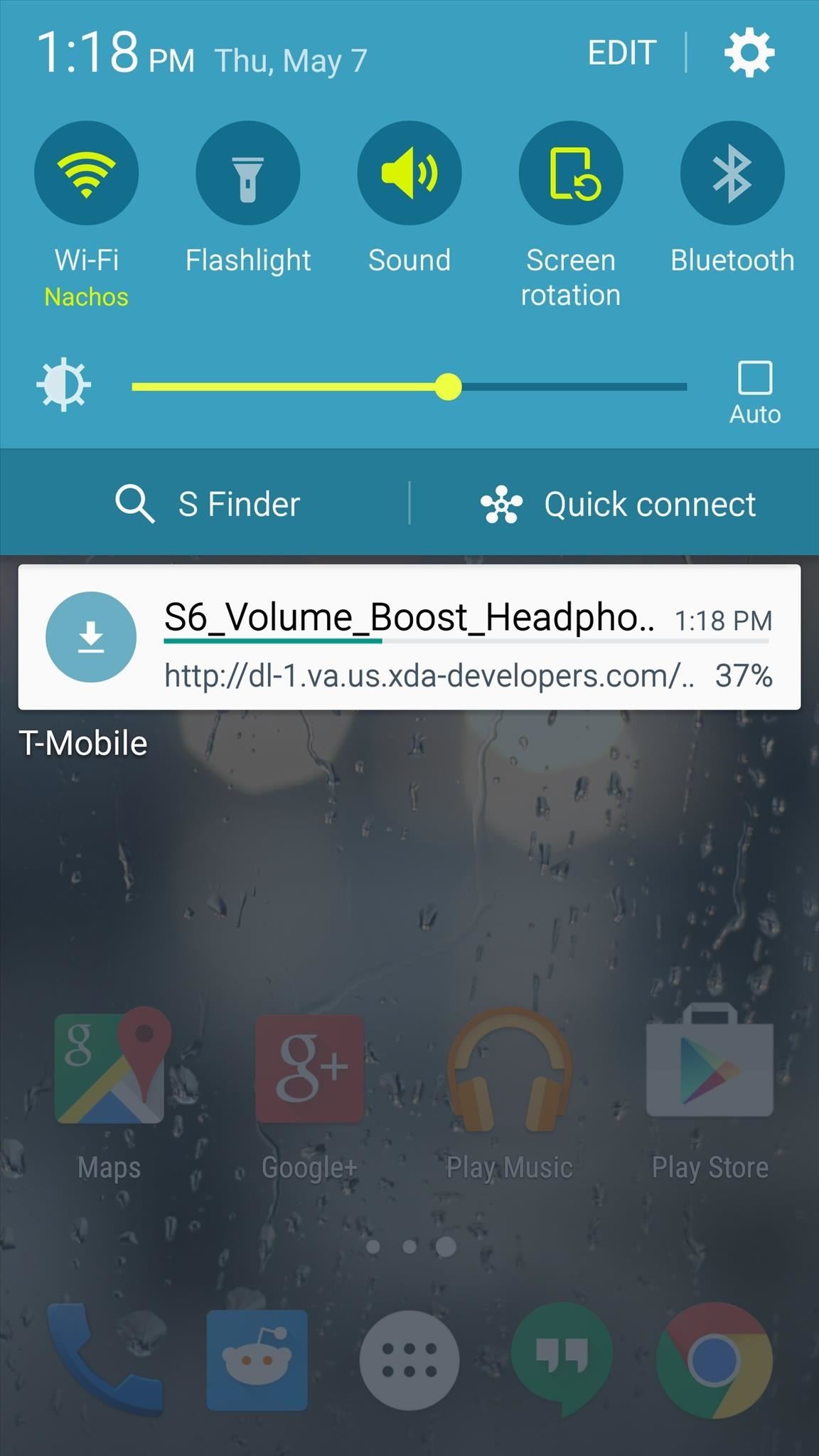
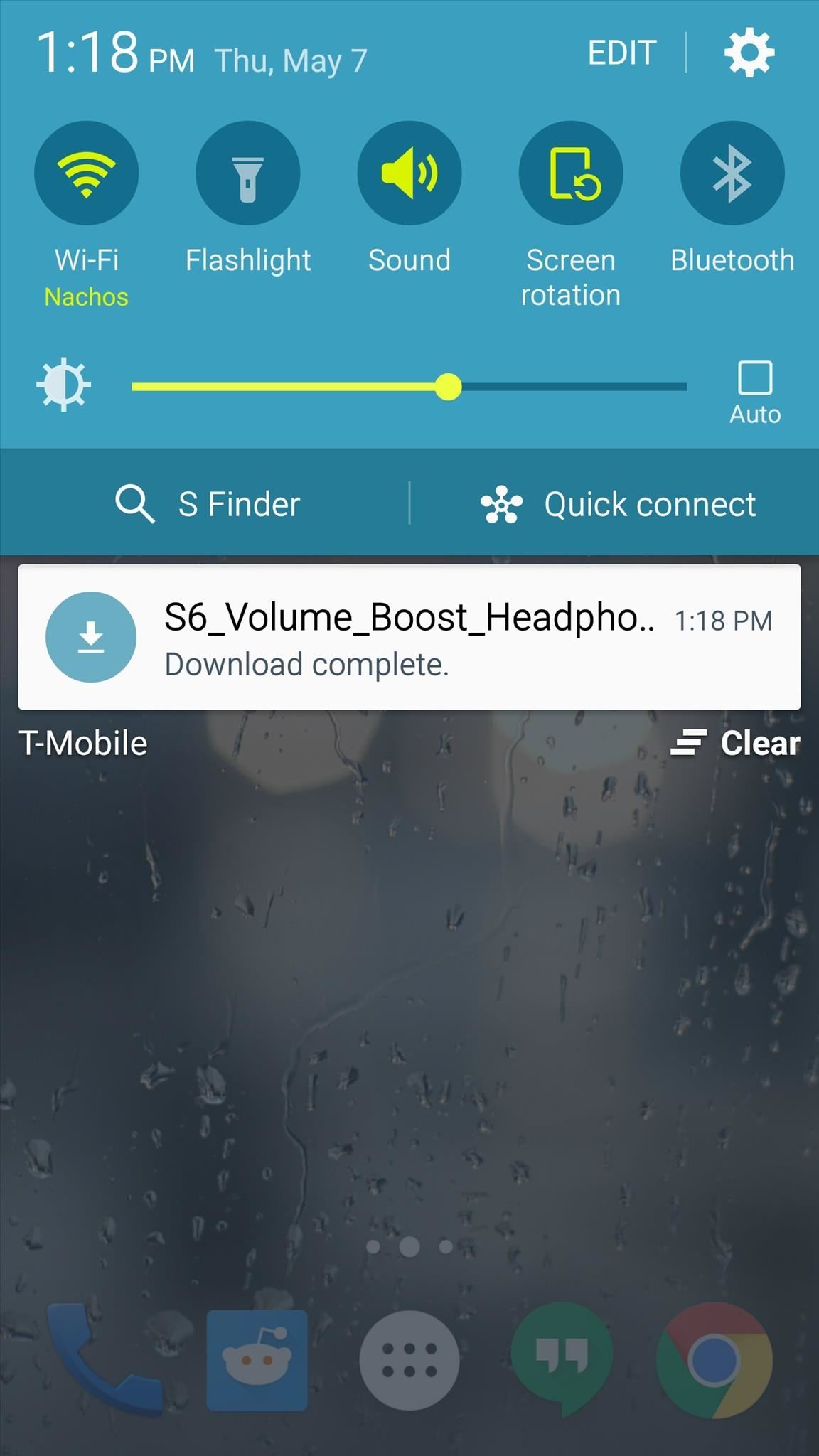
Step 2: Boot into Custom Recovery
Next up, you'll need to boot your phone into custom recovery mode. From a powered-off state, press and hold the volume up, home, and power buttons simultaneously. When the boot logo comes up, you can let go of the buttons.

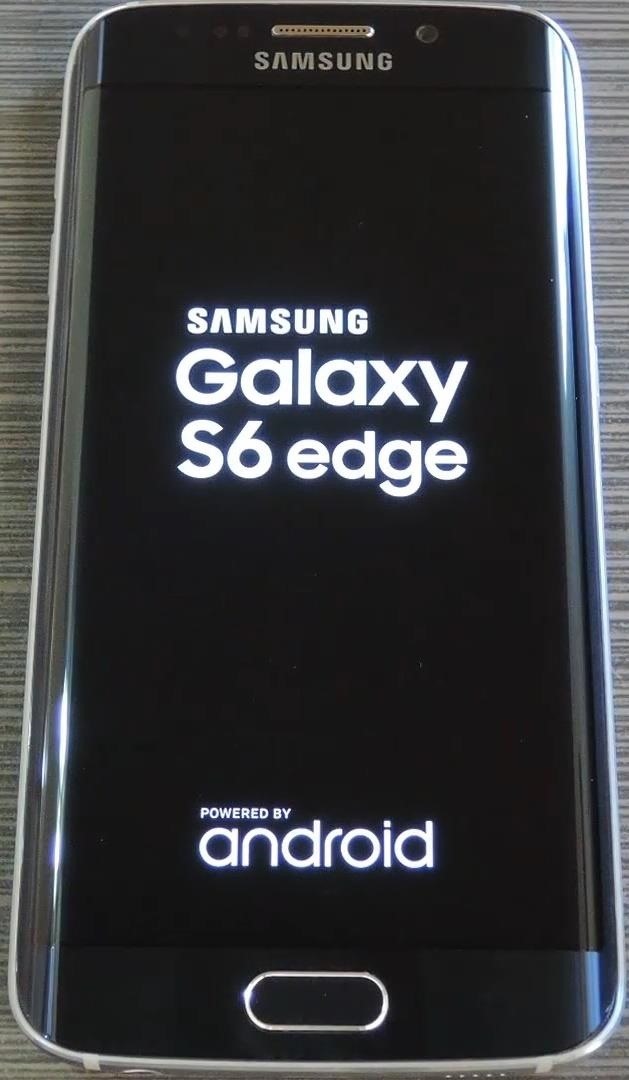
Step 3: Back Up Your Phone (Optional)
Before you flash anything in custom recovery, it's always a good idea to make a full NANDroid backup. If anything goes wrong, or if you end up wanting to undo this mod, the easiest way to get things back to normal would be to restore that backup.
Step 4: Flash the ZIP
With backing up out of the way, go ahead and tap the "Install" button. From here, navigate to your device's Download folder, then select the "S6_Volume_Boost_Headphone.zip" file.
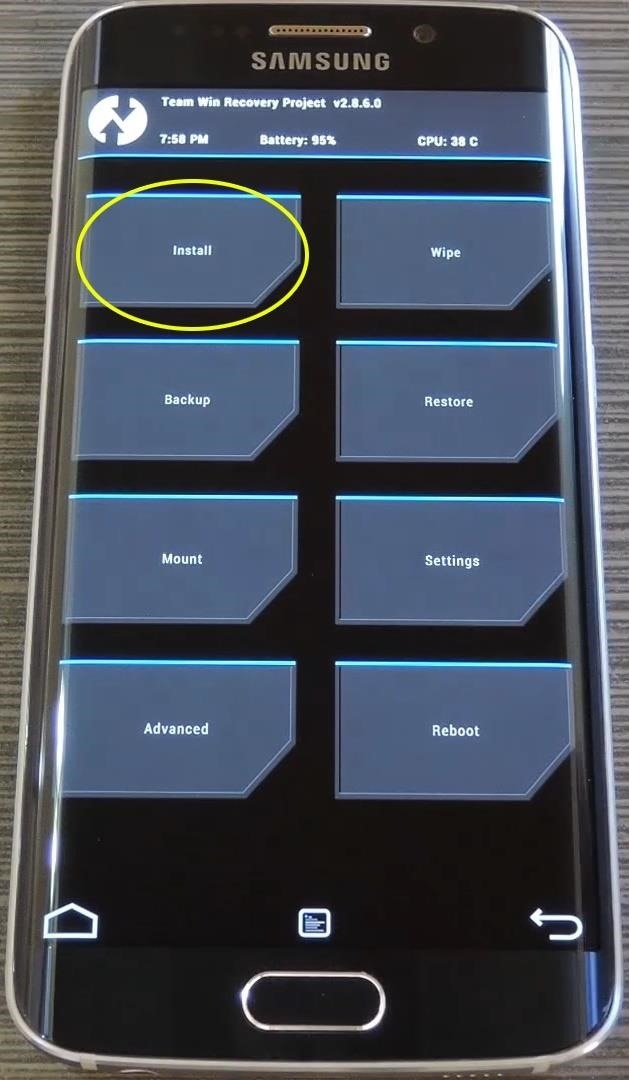
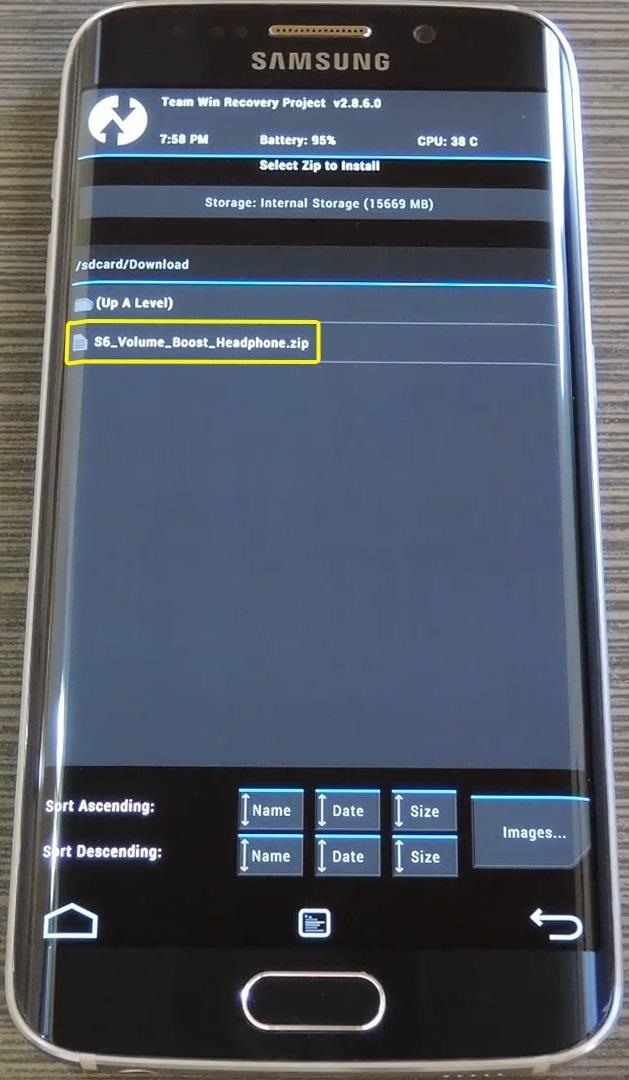
After that, just swipe the slider at the bottom of the screen to install the mod, and when that's finished, tap "Reboot System." When you get back up, no further setup is required. Your max headphone volume will have been boosted by about 10%.
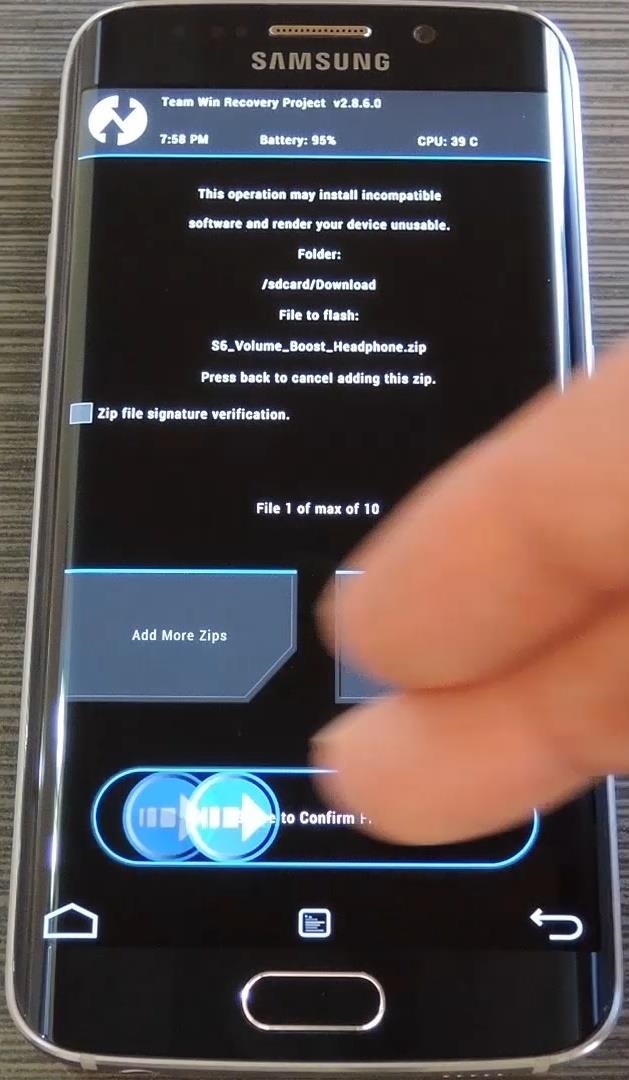
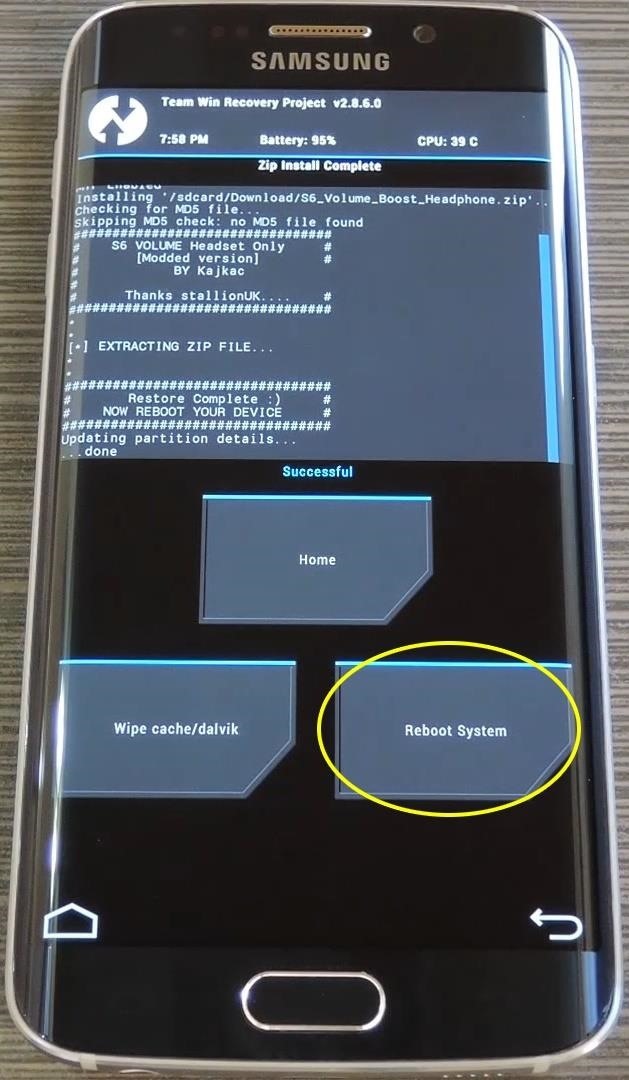
Has this mod made listening to music on your S6 Edge more enjoyable? Let us know in the comment section below, or drop us a line on Android Hacks' Facebook or Twitter, or Gadget Hacks' Facebook, Google+, or Twitter.
Just updated your iPhone? You'll find new emoji, enhanced security, podcast transcripts, Apple Cash virtual numbers, and other useful features. There are even new additions hidden within Safari. Find out what's new and changed on your iPhone with the iOS 17.4 update.






















Be the First to Comment
Share Your Thoughts